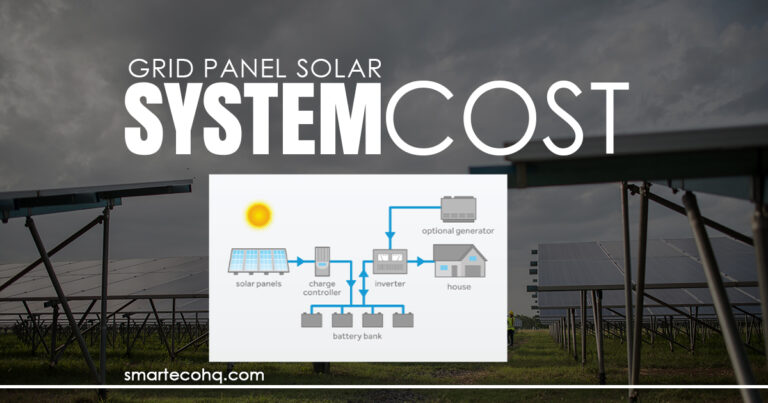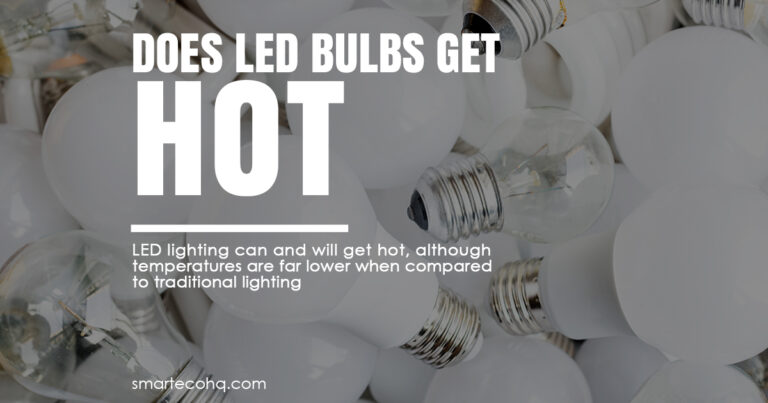Ultimate Alexa Light Command Guide
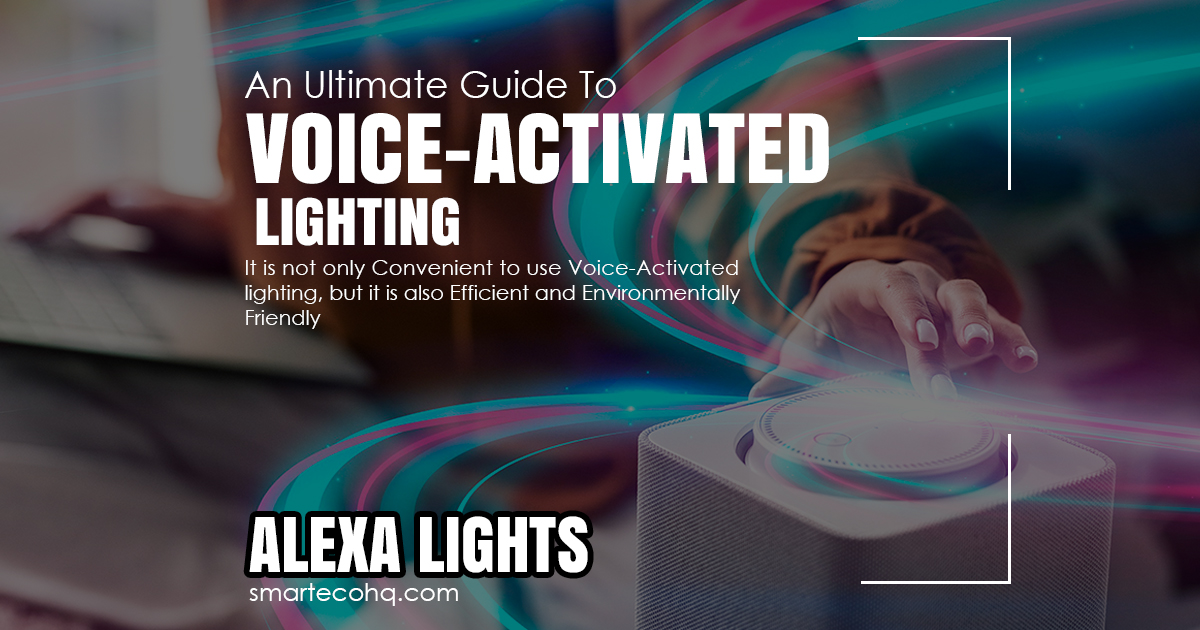
Transform your home with voice-controlled lighting! Experience the convenience of controlling your lights with Alexa. Click here to start the smart home revolution.
table of Content
- What are Alexa Lights
- How does Alexa light works?
- What are the benefits of Alexa Light?
- How do you setup and control your alexa light?
- What are the best lights for the alexa?
1: What are Alexa lights?
Alexa lights are a sort of smart home technology that allows you to manage your lighting by speaking. Instead of getting up and physically flipping a switch, you can just ask Alexa to turn on or off the lights, lower the lights, or alter the color of the lights. Alexa lights may be utilized in any room of the house and are compatible with a wide range of lighting devices, from light bulbs to LED strip lights.
Alexa lights communicate with other smart home devices such as your Amazon Echo or Echo Dot via a combination of Wi-Fi, Bluetooth, and Zigbee technology. This gives you complete control over your home’s lighting system by allowing you to manage your lights with your voice or via your smartphone.
There are further types available with their own benefits & features.
- Smart Plugs: These plugs make your home gadgets smart. They can make your home equipment on & off using voice commands.
- Smart Bulbs: They are simple to install and work with any standard light fixture. You can use voice commands or the Alexa app to adjust the brightness, color, and schedule of your smart bulbs.
- Smart Strips: These are the smart flexible lighting strips that can be installed anywhere for different lighting effects. These also work collaborating with the Alexa app.
How does Alexa Light work?
Alexa lights work by connecting your lights to your Wi-Fi network through a smart hub or bridge. The smart hub acts as a central control point for all of your smart home devices, allowing them to communicate with each other and with your Amazon Alexa device.
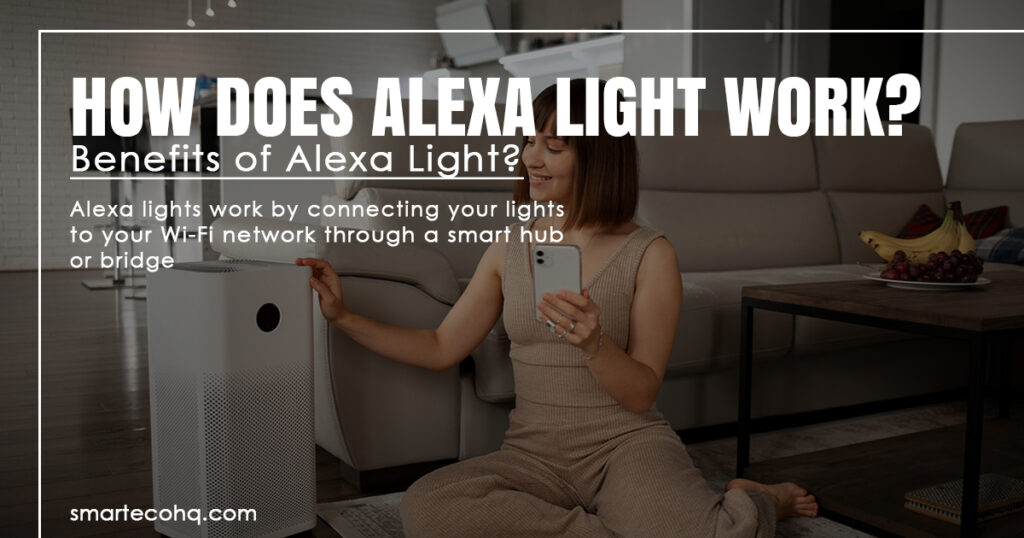
Alexa lights are designed to be easy to set up and use, with most models including simple apps that allow you to customize your lighting preferences.
Once your Alexa lights are connected to your smart hub, you can control them using voice commands.
For example, you could say “Alexa, turn on the living room lights,” and your lights would turn on. You can also use your smartphone to control your lights through the Alexa app.
3: What are the Benefits of Alexa Light?
- Convenience: With Alexa lights, you no longer need to struggle to find light switches in the dark or try to turn on lights with your hands full. You can also use smartphones for controlling your home gadgets .
- Efficiency: Alexa lights can be set to turn off automatically when you leave a room, allowing you to save energy and lower your utility bill.
- Customization: Many Alexa light products include a variety of color and brightness settings, allowing you to tailor your lighting to your mood or time of day.
- Accessibility: Alexa lights can be a game changer for people with mobility or vision impairments, providing greater independence and ease of use.
- Fun: Alexa lights can add a fun and exciting element to your home, whether you use them to create a party atmosphere or simply to set the mood for a movie night.
- Energy Savings: You may save electricity by scheduling the off and on times of your home appliances. It also keeps the brightness constant so that no more energy is consumed than necessary.
4: How do you set up and command an Alexa light?
Follow these steps to set up and command a voice-activated light:
- Plug in and configure your Alexa-enabled lamp per the manufacturer’s instructions.
- Choose the “Devices” option in the Alexa app on your mobile device.
- Hit the “+” icon in the upper right corner, then choose “Add Device.”
- Choose the type of device you wish to connect to your Alexa account and follow the on-screen instructions.
You can use voice commands to turn your light on and off, control the brightness, and change the color (if applicable) after connecting it. Simply instruct Alexa to “turn on [light name]” or “set [light name] to 50%.”
5: What is the best light for Alexa?
These are several popular smart lights that are Alexa-compatible:
- Philips Hue: These are some of the most popular smart lights on the market, with a wide range of bulbs and fixtures that can be controlled by Alexa.
- LIFX: LIFX lights can be controlled by Alexa and come in a variety of colors and brightness levels.
- Sengled: Sengled sells a variety of low-cost smart lights that are energy-efficient and work with Alexa.
- TP-Link Kasa: The TP-Link Kasa smart lights are easy to set up and can be controlled using Alexa and the Kasa app.
- GE C by GE: These bulbs are inexpensive and easy to use, and they also work with Alexa.
Controlling smart lights with Alexa is a quick and easy way to change the lighting in your home. By connecting compatible smart lights to Alexa and enabling the Alexa skill, you can use voice commands to turn lights on and off, adjust brightness and color, and even create routines to automate your lighting. Overall, using Alexa to control your smart lights can improve the atmosphere in your home and make your daily life easier.
FAQs
Q: What is the Ultimate Alexa Light Command Guide?
A: The Ultimate Alexa Light Command Guide is a comprehensive resource that provides a wide range of voice commands and tips for controlling your smart lights using Amazon Alexa. It covers various brands and models of smart lights, enabling you to maximize the functionality and convenience of your smart home lighting system.
Q: How do I set up my smart lights with Amazon Alexa?
A: To set up your smart lights with Amazon Alexa, follow these general steps:
1: Ensure your smart lights are compatible with Alexa.
2: Insall and configure the smart lights according to the manufacturer’s instructions.
3: Download and open the Alexa app on your smartphone or tablet.
4: Tap on the “Devices” tab and select the “+” icon to add a new device.
5: Choose the appropriate device category (e.g., Light) and follow the on-screen prompts to connect and sync your smart lights with Alexa.
Q: Can I control my smart lights remotely with Alexa?
A: Yes, you can control your smart lights remotely using Alexa as long as you have an internet connection. Make sure your smart lights are connected to your home Wi-Fi network and accessible through the Alexa app. Then, you can use voice commands or the Alexa app from anywhere to control your lights.